It’s
Christmas in July! Each week in July I’m featuring a stamp set/suite in the
Annual Catalog. I’m creating one card
using the set as intended and then I’m using parts of the set or the matching
dies to create a Christmas Card. These cards were featured on my Facebook Live
on July 18 2021 and feature the Bloom Where You’re Planted Suite featured on
pages 80 and 81 of the 2021-2022 Annual Catalog
Biggest Thanks Card
Crumb Cake – One piece cut to 2” x 4”
Just Jade – one scrap 1 ½” x 2”
Cinnamon Cider – one scrap 1” x ½”
Designer Series Paper (DSP): Bloom Where You’re Planted –
Pattern Two: (the pattern with the empty pots on it) one piece that contains the image of the terracotta pot for the hanging basket
Accessories: Adhesive of choice, Stampin’ Cut & Emboss Machine, Perfect Plants Dies, Linen Thread, Stampin’ Dimensionals. Tombow Multi-Purpose Glue.
1. Adhere the 3 ¾” x 4”
piece of Pattern One DSP to the 4” x 5 ¼” piece of Evening Evergreen cardstock. Use Evening Evergreen ink to Stamp the
sentiment on the lower left corner of this piece.
2. Use the Stampin’ Cut
and Emboss Machine to cut the macramé basket from Crumb Cake cardstock, two of
the “grass” looking dies from the Just Jade cardstock scrap and one of the “grass”
looking dies from the Evening Evergreen cardstock scrap, one of the smallest
half-round pots from the Cinnamon Cider cardstock scrap, and a Terra Cotta pot
from the DSP with the empty pots.
3. Adhere the Terra to the
macramé basket then adhere the two “grass” looking Just Jade dies and the one “grass”
looking Evening Evergreen die cuts to the back of the pot. (see photo for
placement). Use Stampin’ Dimensionals to
adhere the hanging pot to the upper left hand side of the DSP/Evening Evergreen
piece. Cut a 6” piece of Linen Thread
and thread through the top of the hanging pot, bringing the ends to the back of
the DSP/Evening Evergreen piece and then adhere this to the card front.
4. For the inside of the
card (sorry, sent the cards off before taking a photo of the inside but it is
shown in the video), adhere the ¾” x 4” piece of DSP to the lower portion of
the inside of the card. Use Evening
Evergreen ink to stamp the aloe Vera (or it could be Mother-In-Law’s Tongue, I’m
not sure) directly above the right side of the DSP. Place the small half round pot directly below
the plant and then used Evening Evergreen Ink to stamp the “Thank You”
sentiment on the top center of the inside of the card.
5. Send to someone who
deserves your “Biggest Thanks”!
Window Sheet – one piece cut to 3 ½” x 3 ½”
Basic White - one piece cut to 4” x 5 ¼”
Copper Foil Sheets - one piece cut to 3” x 4”
Designer Series Paper (DSP): Tidings of Christmas–
Pattern Two – seven pieces – one piece cut to 4” x 5 ¼”, four pieces cut to ½” x 3 ½” and one piece cut to ¾” x 4”
Pattern Three – one piece cut to ½” x 3 ½” (see photo for patterns used)
Accessories: Adhesive of choice, Stampin’ Cut & Emboss Machine, Layering Circles dies, Word Wishes Dies, Adhesive Sheets, Evening Evergreen 3/8” Open Weave Ribbon, Mini Glue Dots, grid paper
1. Adhere the 4” x 5 ¼” piece
of Pattern Two DSP to the front of the card base.
2. Adhere the 3 ½” x 3 ½”
piece of Pattern One DSP to the 3 5/8” x 3 5/8” piece of Misty Moonlight
cardstock then adhere this piece to the top portion of the card front (see
photo for placement)
3. Place the 3 1/3” x 3 ½”
piece of Window Sheet onto your grid paper.
Adhere the Pattern Three piece of DSP to the very center (each piece of
DSP with cover two lines of squares on the grid paper) Skip one row of the squares below this piece and
then adhere one piece of the Pattern Two DSP.
Skip another row and adhere one more piece of the Pattern Two DSP this
time flipping the DSP to the opposite side.
Repeat this pattern above the Pattern Three DSP. Use
the Stampin’ Cut & Emboss Machine and the 3” smooth edged circle from the
Layering Circles dies to cut a circle from the Window Sheet/DSP piece.
4. Apply Adhesive Sheet to
the back of the 3” x 4” piece of Copper Foil Sheet. Use the Stampin’ Cut & Emboss
Machine and the Word Wishes dies to cut “Merry” and “Christmas”. Use the leftovers of the Copper Foil Sheet and
the Perfect Plants dies to cut the die that looks like an ornament top (see
photo below for die used)
5. Remove the backing from
the Words and the Ornament toper and place on the die cut circle (see photo for
placement). On the back of the die cut
circle, place Stampin’ Dimensionals only on the areas where the DSP is. Remove the backing from the Dimensionals and
adhere the “Ornament” to the card front.
6. Tie a bow with the
Evening Evergreen 3/8” Open Weave Ribbon and adhere to the top of the ornament
using a Mini Glue Dot.
7. Adhere the remaining ¾”
x 4” piece of Pattern Two DSP to the bottom of the 4” x 5 ¼” piece of Basic
White cardstock and then adhere to the inside of the card.
8. Voila! Another Christmas card done!!!
If you are having problems visualizing these directions, remember you can see them created step-by-step on my Facebook Live from July 18th HERE. Enjoy these projects and please share them with a special friend!
Remember,
if you would like to purchase any of the supplies to make these cards, just
click the “Shop Now” button above to be taken to my Online Store. Be sure to use the Host Code (also listed
above) if your order is under $150 (if your order is over $150 be sure to take
advantage of the Host Rewards offered by Stampin’ Up!)
See
you on Sunday, July 25th at 2pm on my next Facebook Live!



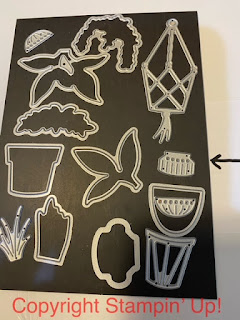
No comments:
Post a Comment
Thank you for leaving comments, they are greatly appreciated!